🚴♂️ Race Your Track – Detailed Insights
Discover how our professional bike simulation works and which features help you maximize your performance.
Every course tells a different story.
Triathlon is often reduced to training plans, power zones and average values. But on race day, something else matters: the ability to make the right decisions on a specific course under real conditions.
RaceYourTrack was born from a simple observation: many ambitious athletes are well prepared, yet still lose time where it matters most — pacing on the bike. Not because of a lack of fitness, but because of uncertainty. How hard can I really ride this course? Where am I losing minutes without realizing it? And how much risk is possible without paying for it in the marathon?
Generic pacing guidelines are rarely enough. Every course is different. Wind, elevation, aerodynamics and individual performance fundamentally change the race. Yet athletes are often forced to estimate these factors based on gut feeling.
RaceYourTrack closes exactly this gap. We make courses predictable. We translate training and performance data into concrete decisions. And we give athletes the confidence to start the race not just fit, but with a clear plan.
Our simulation is not an end in itself. It is a tool for athletes who want to understand why a certain time happens — and how it can be influenced. For those who take responsibility for their race strategy and deliberately control their performance.
Here's how it works
1. Load route
Select a route from the event DB or import it from Garmin®, Strava or as a GPX/TCX file.
2. Settings
Adjust performance, driving, and weather settings.
3. Start Simulation
View your time forecasts in interactive charts.
Cutting-edge simulation technology
With RYT, we give measurement data the home it deserves: a place where results are collected in a structured way, clearly documented, and accessible at any time. This enables deeper insights, more precise decisions, and visible progress. Snapshots become continuity — data can be compared, linked, and repeated until reliable knowledge emerges from individual measurement points.
Efficiency is born in the details – and truth lies in the data. But behind every number, there’s a story: of early alarms, cold water, and long hours on the track. Of sacrifice, team spirit, and families cheering from afar. Data is valuable because it reveals what usually remains hidden – the determination to reach a goal, the courage to keep going, and the passion to improve, again and again. In the end, data shows more than performance – it shows character.
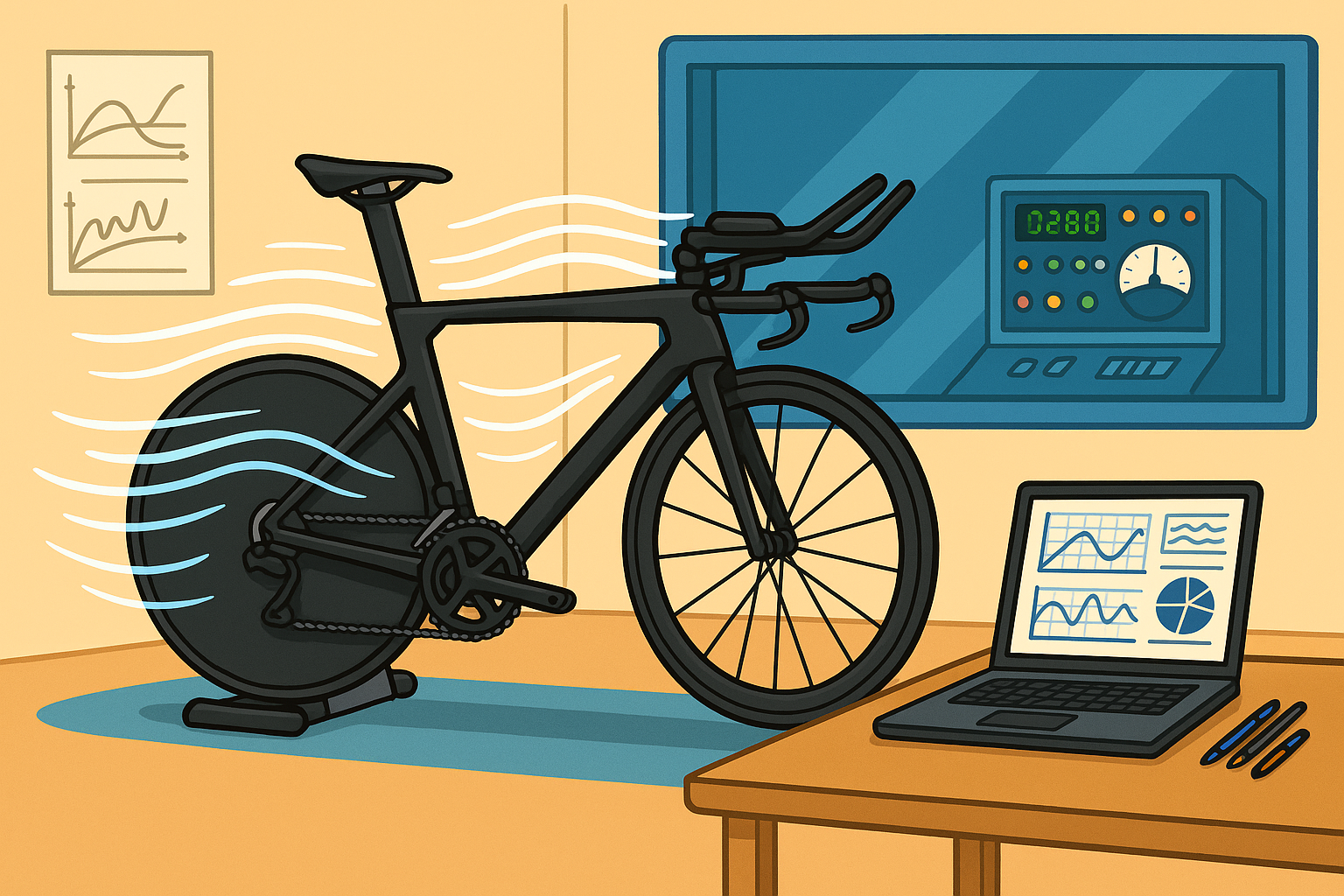
Our engine simulates the driver, track, wind and aerodynamics – preciselyand in a few seconds. Through physically sound models, it deliversreliable forecasts for every race situation, from High-speed section to the tight bend. Dynamic Parameters such as air resistance, lift, crosswind and angle of inclinationContinuously taken into account. So you can change strategy, car set-up and Driving style perfectly adapted to the conditions – for maximum Performance on every meter of the track.